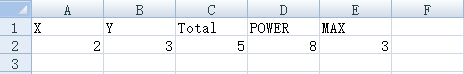POI-XSSF简介
一、简介
Apache POI XSSF是用来处理Microsoft Excel格式文件的Java API,它提供了创建、修改、读取和写入XLS电子表格的方法。
XSSF与HSSF的区别:HSSF是处理.xls格式的Microsoft Excel文件,与97–2003版本兼容;XSSF是处理.xls或.xlsx格式的Microsoft Excel和OpenOffice xml文件,与2007或更高版本兼容。
二、安装
pom.xml:
<dependency>
<groupId>org.apache.poi</groupId>
<artifactId>poi-ooxml</artifactId>
<version>5.0.0</version>
</dependency>
三、核心类
- 工作簿(Workbook)
XSSFWorkbook:
XSSFWorkbook workbook = new XSSFWorkbook();
- 表格(Sheet)
XSSFSheet:
XSSFSheet sheet = workbook.createSheet("Hello World");
- 行(Row)
XSSFRow:
XSSFRow row = sheet.createRow(0);
- 单元格(Cell)
XSSFCell:
XSSFCell cell = row.createCell(0);
- 单元格样式
XSSFCellStyle
XSSFCellStyle cellStyle = workbook.createCellStyle();
- 字体
XSSFFont:
XSSFFont font = workbook.createFont();
- Helper
XSSFCreationHelper:它用作公式解析和设置超链接等的支持类。
XSSFCreationHelper createHelper = workbook.getCreationHelper();
- 超链接
XSSFHyperlink:
XSSFHyperlink link = createHelper.createHyperlink(HyperlinkType.URL);
四、样例
1、Hello World
- 创建工作簿
XSSFWorkbook workbook = new XSSFWorkbook();
XSSFSheet sheet = workbook.createSheet("Hello World");
XSSFRow row = sheet.createRow(0);
XSSFCell cell = row.createCell(0);
cell.setCellValue("Hello");
try(FileOutputStream out = new FileOutputStream(new File("G:/Temp/POI/hello-word.xlsx"))){
workbook.write(out);
}
运行后会生成hello-word.xlsx文件,内容如下:
| A | B | C |
| Hello World |
- 打开工作簿
try(FileInputStream in = new FileInputStream(new File("G:/Temp/POI/hello-word.xlsx"))){
XSSFWorkbook workbook = new XSSFWorkbook(in);
XSSFSheet sheet = workbook.getSheet("Hello World");
XSSFRow row = sheet.getRow(0);
XSSFCell cell = row.getCell(0);
System.out.println(cell.getStringCellValue());
}
运行后输出:
Hello
2、单元格类型
XSSFWorkbook workbook = new XSSFWorkbook();
XSSFSheet sheet = workbook.createSheet("new sheet");
XSSFCreationHelper createHelper = workbook.getCreationHelper();
XSSFRow row = sheet.createRow(0);
XSSFCell cell = row.createCell(0);
cell.setCellValue(new Date());
//日期格式
XSSFCellStyle cellStyle = workbook.createCellStyle();
cellStyle.setDataFormat(createHelper.createDataFormat().getFormat("YYYY-MM-dd HH:mm:ss"));
cell.setCellStyle(cellStyle);
cell = row.createCell(1);
cell.setCellValue(Calendar.getInstance());
cell.setCellStyle(cellStyle);
//不同类型
XSSFRow anotherRow = sheet.createRow(1);
anotherRow.createCell(0).setCellValue(true);
anotherRow.createCell(1).setCellValue(5.1);
anotherRow.createCell(2).setCellValue(new Date());
try(FileOutputStream out = new FileOutputStream(new File("G:/Temp/POI/workbook.xlsx"))){
workbook.write(out);
}
运行后生成文件的内容如下:
| A | B | C |
| 2021-12-11 21:10:49 | 2021-12-11 21:10:49 | |
| TRUE | 5.1 | 44541.88252 |
3、单元格样式
XSSFWorkbook workbook = new XSSFWorkbook();
XSSFSheet sheet = workbook.createSheet("new sheet");
XSSFCreationHelper createHelper = workbook.getCreationHelper();
XSSFRow row = sheet.createRow(0);
//宽高
row.setHeight((short) 800);
sheet.setColumnWidth(0, 3000);
XSSFCell cell = row.createCell(0);
cell.setCellValue("Center");
XSSFCellStyle cellStyle = workbook.createCellStyle();
//对齐
cellStyle.setAlignment(HorizontalAlignment.CENTER);
cellStyle.setVerticalAlignment(VerticalAlignment.CENTER);
cell.setCellStyle(cellStyle);
//边框
cell = row.createCell(1);
cell.setCellValue("Border");
XSSFCellStyle borderStyle = workbook.createCellStyle();
borderStyle.setBorderLeft(BorderStyle.THIN);
borderStyle.setBorderRight(BorderStyle.THICK);
borderStyle.setBorderTop(BorderStyle.DASH_DOT);
borderStyle.setBorderBottom(BorderStyle.DOUBLE);
cell.setCellStyle(borderStyle);
//背景色
cell = row.createCell(2);
cell.setCellValue("Fill");
XSSFCellStyle fillStyle = workbook.createCellStyle();
fillStyle.setFillBackgroundColor(IndexedColors.LIGHT_GREEN.index);
fillStyle.setFillPattern(FillPatternType.LESS_DOTS);
cell.setCellStyle(fillStyle);
//前景色
cell = row.createCell(3);
cell.setCellValue("Color");
XSSFCellStyle colorStyle = workbook.createCellStyle();
colorStyle.setFillForegroundColor(IndexedColors.BLUE.index);
colorStyle.setFillPattern(FillPatternType.BIG_SPOTS);
cell.setCellStyle(colorStyle);
try(FileOutputStream out = new FileOutputStream(new File("G:/Temp/POI/workbook.xlsx"))){
workbook.write(out);
}
运行后生成文件的内容如下:
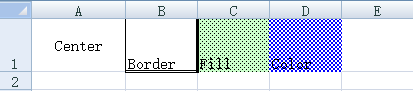
4、字体与超链接
XSSFWorkbook workbook = new XSSFWorkbook();
XSSFSheet sheet = workbook.createSheet("new sheet");
XSSFCreationHelper createHelper = workbook.getCreationHelper();
XSSFRow row = sheet.createRow(0);
XSSFCell cell = row.createCell(0);
cell.setCellValue("Font Style");
sheet.setColumnWidth(0, 3500);
XSSFCellStyle cellStyle = workbook.createCellStyle();
//字体
XSSFFont font = workbook.createFont();
font.setFontHeightInPoints((short) 14);
font.setFontName("Stencil-Normal");
font.setUnderline(Font.U_SINGLE);
font.setItalic(true);
font.setBold(true);
font.setColor(IndexedColors.BLUE.getIndex());
cellStyle.setFont(font);
cell.setCellStyle(cellStyle);
//超链接
XSSFHyperlink link = createHelper.createHyperlink(HyperlinkType.URL);
link.setAddress("https://www.baidu.com");
cell.setHyperlink(link);
try(FileOutputStream out = new FileOutputStream(new File("G:/Temp/POI/workbook.xlsx"))){
workbook.write(out);
}
运行后生成文件的内容如下:
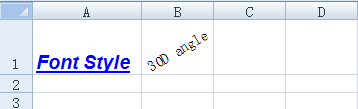
5、公式
XSSFWorkbook workbook = new XSSFWorkbook();
XSSFSheet sheet = workbook.createSheet("new sheet");
XSSFRow row = sheet.createRow(0);
XSSFRow valRow = sheet.createRow(1);
//X=2
XSSFCell cell = row.createCell(0);
cell.setCellValue("X");
XSSFCell valCell = valRow.createCell(0);
valCell.setCellValue(2);
//Y=3
cell = row.createCell(1);
cell.setCellValue("Y");
valCell = valRow.createCell(1);
valCell.setCellValue(3);
//SUM
cell = row.createCell(2);
cell.setCellValue("Total");
valCell = valRow.createCell(2);
valCell.setCellFormula("SUM(A2, B2)");
//POWER
cell = row.createCell(3);
cell.setCellValue("POWER");
valCell = valRow.createCell(3);
valCell.setCellFormula("POWER(A2, B2)");
//MAX
cell = row.createCell(4);
cell.setCellValue("MAX");
valCell = valRow.createCell(4);
valCell.setCellFormula("MAX(A2, B2)");
//解析值
XSSFCreationHelper createHelper = workbook.getCreationHelper();
createHelper.createFormulaEvaluator().evaluateAll();
try(FileOutputStream out = new FileOutputStream(new File("G:/Temp/POI/workbook.xlsx"))){
workbook.write(out);
}
运行后生成文件的内容如下: